How to subscribe to our podcast via iTunes
by Renmin Baratheon, podmaster
1. Copy this feed URL: http://jessicarulestheuniverse.podbean.com/feed
2. Go to iTunes and click ADVANCED from the menu and select SUBSCRIBE TO PODCAST.
3. Paste the feed URL into the dialog box and click OK.
4. The podcast will appear on your list. Episodes will be downloaded automatically.
5. For iPhone/iPod, first subscribe to the podcast in iTunes, then sync iTunes podcasts to iPod/iPhone like you do for music. Same procedure for the iPad.
Click on the podcast icon then select show all.
When you click the podcast icon you’ll have ‘Get’ and ‘Get all’ buttons.
Let us know if you have any other issues (although we can only address those related to the podcast).
* * * * *
How to record a podcast on the go
1. Find a young relative who has Rock Band and make off with the USB microphone.
2. Plug it into a laptop with Garage Band.
3. Get someone to yak with.
4. Find a quiet spot.
5. Talk.
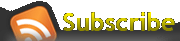





 Answers to questions you might be asking, unless you wandered onto this site purely by accident >>>
Answers to questions you might be asking, unless you wandered onto this site purely by accident >>>

August 29th, 2012 at 08:25
How do I do it on iPhone? Do I need to download using iTunes first and then sync?
August 30th, 2012 at 12:31
Strange, I’m only getting the second episode even with the settings on download all. Is it supposed to be that way?
August 30th, 2012 at 19:56
Ma’am…so, your co-host’s name is Budjette, and he’s a guy, and you talked about maybe changing it to Budjet to make it sound masculine. “Budjette” or “Budjet”, it’s going to be pronounced as bud-JET, and people are going to automatically think of a Bibeth Orteza-type.
His brother’s name is Brandy (it may be spelled “Brandi”)…that’s a stripper name!
Not the Magic Mike kind…the Demi Moore kind!
(Not that the Philippines has any shortage of men with female-sounding names…I have a man’s man of an uncle whose nickname is ‘Mini’. Before knowing better, my sister referred to him as Tita Minnie.)